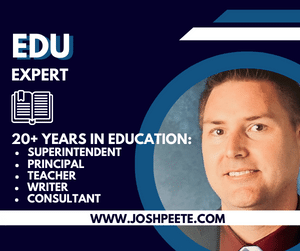Artificial Intelligence (AI) has become a transformative force in various industries, including education. Its potential impact on schools is undeniable, as it opens up a realm of opportunities to revolutionize the learning experience and empower educators. This article delves into the ways teachers can acquire AI skills, the most effective applications of AI in the classroom, how AI can boost teacher efficiency, and the methods through which teachers can master AI techniques for optimal integration in educational settings.
Learning AI for Teachers:

To harness the power of AI, teachers do not need to become AI experts, but a foundational understanding is essential. Professional development programs and tailored workshops are instrumental in facilitating teachers’ AI education. These initiatives can cover fundamental AI concepts, machine learning principles, and data analysis techniques. Online platforms such as Coursera and edX offer specialized AI courses designed specifically for educators. Collaboration with technology departments and AI specialists within schools can also foster an environment conducive to AI integration.
Best Uses for AI in the Classroom:
AI offers a multitude of exciting possibilities to transform classroom practices and create personalized learning experiences for students. Adaptive learning platforms are a prime example, tailoring content and assessments to meet individual student needs. By analyzing extensive data, AI algorithms identify students’ strengths and weaknesses, enabling targeted interventions that enhance learning outcomes.
Additionally, AI-powered virtual tutors provide personalized guidance and support, adjusting to each student’s learning pace and style. These virtual tutors augment teachers’ roles by offering individualized attention to students.
AI can also streamline administrative tasks, liberating teachers’ time for instructional activities. Automated grading systems analyze assignments and offer instant feedback, allowing teachers to focus on personalized instruction rather than excessive grading.
The post at the following link goes into detail about AI and it’s uses in K-12 education:
Discover the Future with These 58 Mind-Blowing AI Innovations for K-12 Classrooms
Enhancing Teacher Efficiency with AI:
AI can significantly enhance teacher efficiency. By automating routine administrative tasks, teachers can devote more time and energy to instructional planning, creativity, and personalized interactions with students. AI-powered software can generate lesson plans, suggest resources, and provide real-time data analysis on student performance, enabling teachers to adapt teaching strategies effectively.
Moreover, AI facilitates efficient data management and analysis. Educators can process vast amounts of student data, identify patterns, and gain valuable insights into student progress and individual needs. This data-driven approach empowers teachers to personalize instruction, address learning gaps, and provide timely interventions.
How Teachers Can Learn AI:
Teachers can initiate their AI journey by exploring online resources and courses to develop a foundational understanding of AI concepts. Platforms like Code.org, Google’s AI Education, and AI4K12.org provide free resources and lesson plans for introducing AI in the classroom. Engaging with AI-focused professional learning communities and attending conferences offers opportunities to network with experts in the field.
Additionally, teachers can collaborate with AI specialists or data scientists within their schools or districts to enhance their AI skills. Promoting cross-departmental collaboration encourages innovative AI projects and nurtures a culture of technology integration within the school community.
Conclusion:
Artificial Intelligence holds immense potential to revolutionize education by empowering teachers and enriching the learning experience for students. Equipping teachers with a foundational understanding of AI, providing professional development opportunities, and seamlessly integrating AI tools in the classroom are vital steps towards unlocking the full potential of this technology. AI enables personalized learning, automates administrative tasks, and offers valuable insights to optimize teaching practices. Embracing AI is crucial for educators, as it promises to transform education and prepare students for a technology-driven future.